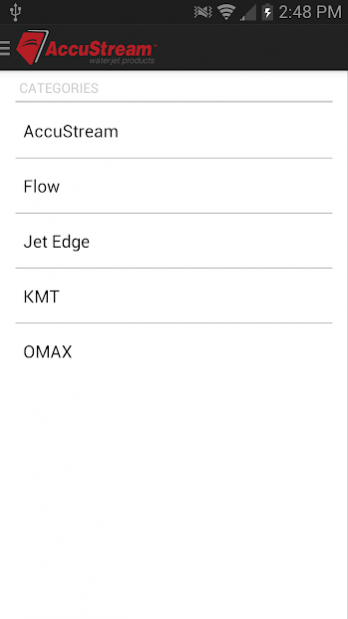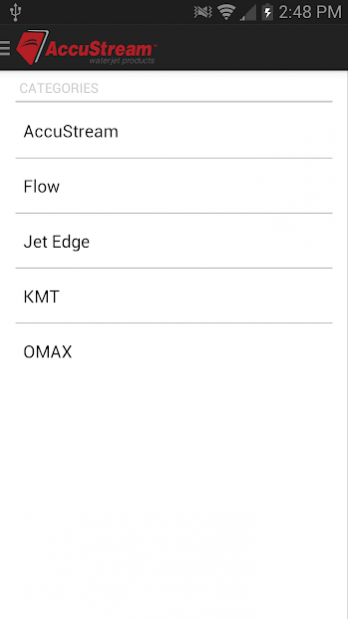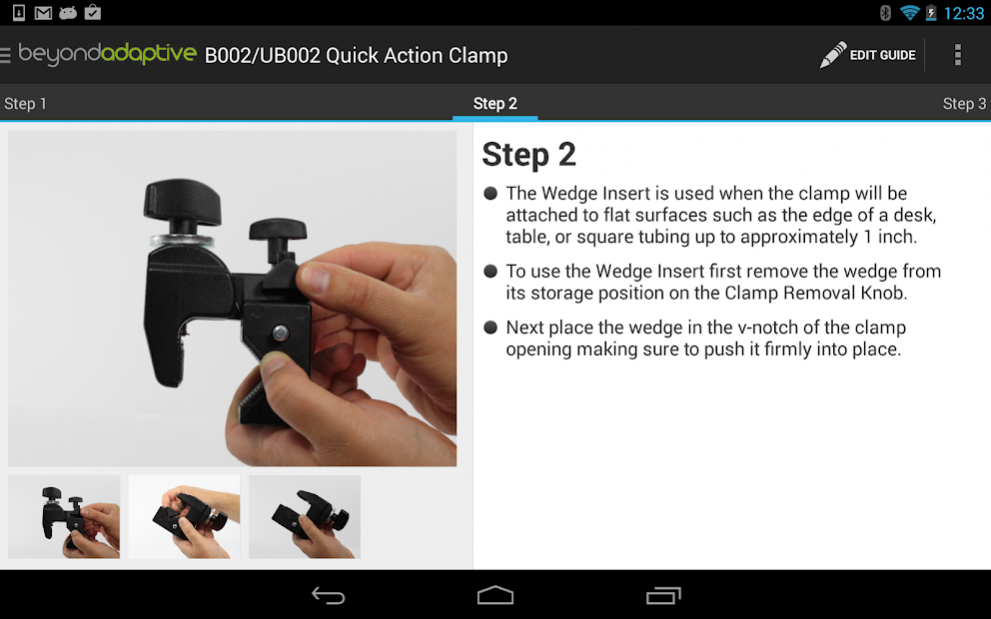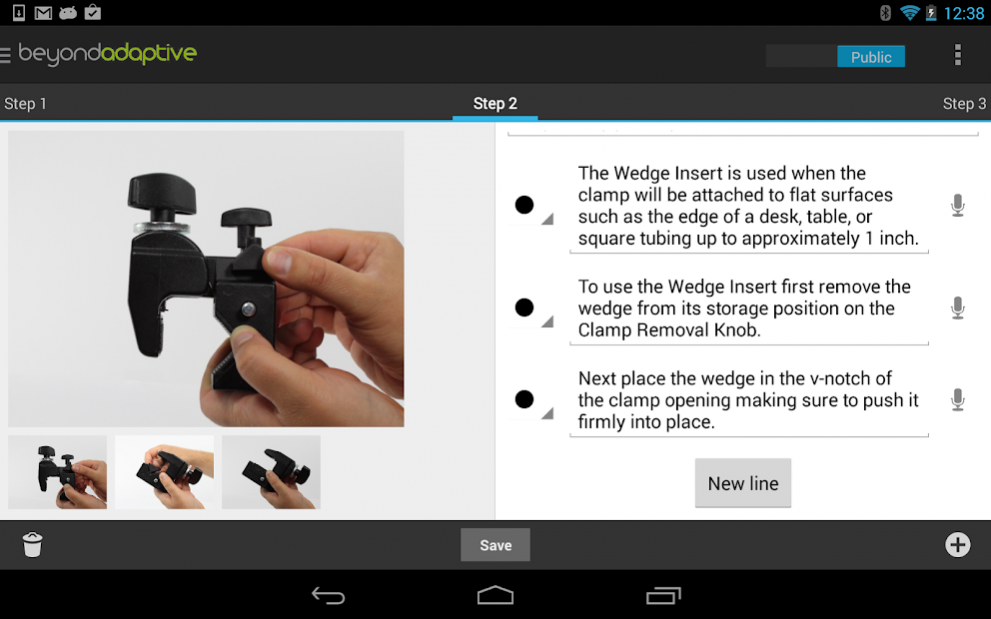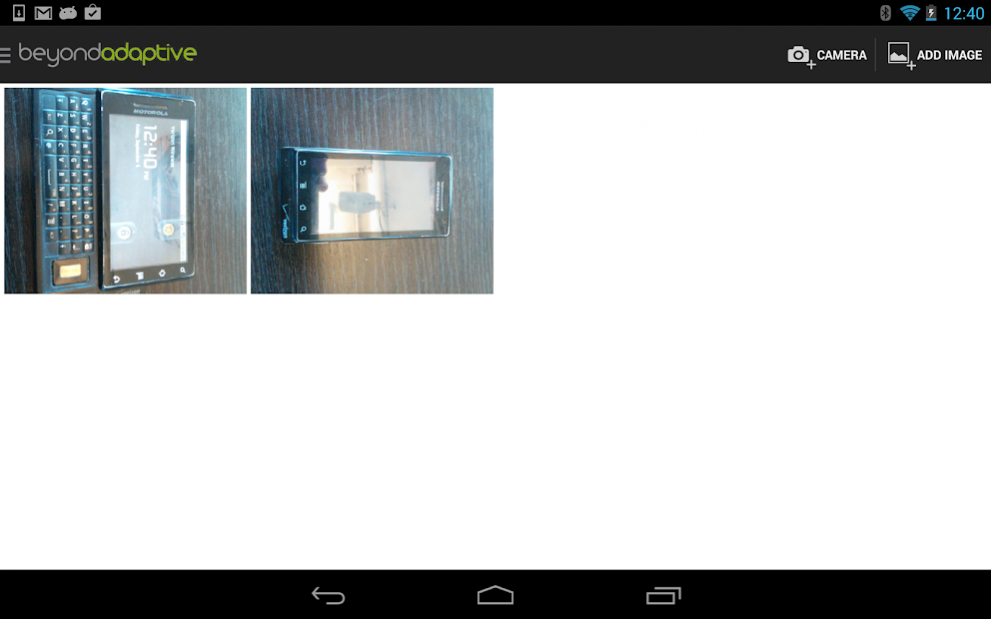Dozuki Guides
Free Version
Publisher Description
Dozuki is a new way to publish how-to manuals for repair, training, work instructions, or just about anything else.
How-to guides from Dozuki sites, including iFixit!
Sign up now at Dozuki.com to add your instructions to this app.
Large graphics make it easy to learn how to do amazing things. Learning is as easy as swiping from step to step. Need more detail on a step? Zoom into images to see all the fine details.
Features
√ In-the-field photo capture and guide creation.
√ Large, easy to read print and photos
√ Touch to expand photos and graphics to full page
√ Integrated parts and tool lists
√ Cross-device syncing
√ Offline storage for when you're really on the go
√ Easy to use mobile manuals go where you need them
√ Automatic updates so you'll always have the latest manual
√ Automatic mobile publishing—publish your own guides from dozuki.com
● Praise from the Press ●
"Dozuki will drag service manuals kicking and screaming into the 21st century."
— Ars Technica
"How-to manuals that are actually useful."
— CNET
"Illustrated guides that take you step by step through the process."
— Dallas Morning News
● Get Your Own Customized App ●
We make customized apps! Dozuki is an inexpensive way to make an amazing how-to app. Contact us and we'll show you what we can do.
About Dozuki Guides
Dozuki Guides is a free app for Android published in the Reference Tools list of apps, part of Education.
The company that develops Dozuki Guides is Dozuki. The latest version released by its developer is 1.0. This app was rated by 1 users of our site and has an average rating of 5.0.
To install Dozuki Guides on your Android device, just click the green Continue To App button above to start the installation process. The app is listed on our website since 2019-03-21 and was downloaded 83 times. We have already checked if the download link is safe, however for your own protection we recommend that you scan the downloaded app with your antivirus. Your antivirus may detect the Dozuki Guides as malware as malware if the download link to com.dozuki.dozuki is broken.
How to install Dozuki Guides on your Android device:
- Click on the Continue To App button on our website. This will redirect you to Google Play.
- Once the Dozuki Guides is shown in the Google Play listing of your Android device, you can start its download and installation. Tap on the Install button located below the search bar and to the right of the app icon.
- A pop-up window with the permissions required by Dozuki Guides will be shown. Click on Accept to continue the process.
- Dozuki Guides will be downloaded onto your device, displaying a progress. Once the download completes, the installation will start and you'll get a notification after the installation is finished.